iTunes Disc Burner Or Software Not Found Error Fix, itunes error 2510
Disc Burner Or Software Not Found: How to fix iTunes disk burning error 2510.
Update March, 2009
New iTunes 8.1.0.52 - Installed this version, got the error again!
Here's a fix, this time, it's not virtual drives / Deamon / SPTD. It's something called 'burn rights'. You dont' need to re-install older version of iTunes or modify registry, just reset burn rights with Nero.
What to do: Open Nero 9. Click on lower left corner burn button - select Nero Burn Rights. Inside the window, click - reset burn rights.. reboot - it will work!
Previous Fix: I was trying to burn music on a CD recently, and got an iTunes "Disk burner or software not found..." error. I did a search online, but all the forums and posted fixes did not work for me. Some said reinstall iTunes software, which I did, but it did not work.
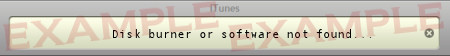
iTunes Disk burner or software not found... Error
What was my fix for iTunes "Disk burner or software not found..." error? - a program interfered with iTunes, this program I just installed a few days prior. It's called DAEMON Tools and it creates virtual drives on your computer. What happens with iTunes is after this program is installed, itunes stops recognizing your CD-RW drive.
iTunes "Disk burner or software not found" fix -- all you need to do is install an update for DAEMON Tools - called SPTD v1.56. The name of the file is SPTDinst-v156-x86.exe and it comes in two different forms 32bit & 64bit. Daemon tools already comes with SPTD, but you need the latest version to fix the iTunes problem. Download the fix here: Daemon Tools downloads. Once I installed the update on my computer, the problem stopped immediately.
Try another iTunes fix: iTunes 4450 error fix or View All Tips, Tricks and Fixes
|